ALSSP is a software set designed to simulate acoustic lenses. It runs in the
PV-WAVE environment. It can be run interactively from the PV-WAVE command
line or as batch files, or a combination of both. The software implements
both geometric and wave acoustics. Geometric acoustics (ray-tracing) is used
within the lens system, and wave acoustics is used after the final lens
interface. For a more complete description of the algorithms used, see Fink,
Kevin. Computer Simulation of Pressure Fields Generated by Acoustic Lens
Beamformers, Masters Thesis, University of Washington, 1994.
Capabilities
- Ambient system parameters include system temperature, salinity, depth,
attenuation rate, sound speed, and frequency of operation.
- Lens systems may have any number of components.
- System components may be placed arbitrarily in space.
- Lens interfaces may be planar, spherical, or aspherical. Aspherical
shapes include hyperboloids, paraboloids, and ellipsoids.
- The density, sound attenuation rate, and sound speed of each lens
material can be specified.
- Sound sources include point sources, planar sources, and curved linear
sources.
- Receive element types include point, rectangular, curved rectangular,
and circular.
- Any number of rays can be traced through the system, either in two
dimensions or three.
- Lens systems, including traced rays, may be viewed and printed.
- Calculation types include pressure fields, focal point determination,
and beam patterns.
- Beam patterns may be lines, arcs, or piecewise-circular trajectories.
Limitations
- Reflection is ignored, so reflected beams are not propagated.
- Lens interfaces must be listed in the order in which the propagating
sound will pass through them.
PV-WAVE is not case sensitive, so commands can be entered in either upper or
lower case. Note, however, that UNIX is case-sensitive, so UNIX commands and
filenames must be entered in the correct case. If a PV-WAVE command line is
more than one line long, then it can be broken and continued on the next line
by ending it with the dollar sign character ('$'). Lines longer than 80
characters will often be split this way in order to preserve readability.
For example,
CALC_LENS,'test'
is the same as
CALC_LENS $
,'test'
In this manual, program and function names will be shown in all capital
letters. Parameter names passed to commands will be shown in italics,
but actual parameters will be in normal text. Keyword parameters will also
be in /italics, but will begin with a forward slash character ('/') to
differentiate them from other parameter names. For program and function
specifications, [optional parameters] will be shown within square brackets.
For example, part of the specification for CALC_LENS is:
CALC_LENS,filename [,/num_rays]
meaning that filename is a required parameter, but /num_rays is
an optional keyword parameter. For example:
filename='testfile'
CALC_LENS,filename,num_rays=21
would call the program CALC_LENS with the string 'testfile', and would set
the keyword parameter /num_rays to 21.
- If ALSSP is to be installed in a system directory, su to root.
- Extract Makefile and alssp.tar.Z from a backup tape (tar xf /dev/rst0).
- If ALSSP is to be installed in /usr/local/lib (the default), type "make".
If ALSSP is to be installed in a different directory, type
"make INSTALLDIR=directory_to_install_in".
- If desired, delete the extracted backup files (Makefile, alssp.tar.Z, and
README).
- Make sure that WAVE_PATH is set correctly. This is set in each user's
.cshrc file. The path which must be included will be given by the make
command. It should be added to each user's .cshrc file as a line of the
form:
setenv WAVE_PATH "/usr/local/lib/alssp/wave"
- Make sure that PV-WAVE is configured with enough space for ALSSP. The
best way to do this is to create a file called ".wave_startup" in each user's
home directory. This file should include the line ".size 32000 32000". Then
the environment variable WAVE_STARTUP should be set to ~/.wave_startup.
- Before using ALSSP in PV-WAVE, WAVE_PATH and WAVE_STARTUP must be set.
Once the above line has been added to the user's .cshrc file, this will
happen automatically when they log on. Note that changes to the .cshrc file
do not affect the user's environment until they either log out then back in
or run the command "source .cshrc".
- If desired, copy the EXAMPLE directory to your own directory tree so you
can run the example lens system described next. Assuming that ALSSP was
installed in the default directory, the command "cp -r
/usr/local/lib/alssp/EXAMPLE ." will create the EXAMPLE directory as a
subdirectory of the current working directory. If ALSSP was installed
somewhere other than /usr/local/lib, then that path should be substituted in
the cp command. The -r option for cp is required because the EXAMPLE
directory contains a subdirectory called template which also must be copied.
Example Installation:
Become the superuser:
su
Enter the Root Password:
G1xx&f4a
Extract the files from tape (device rst0):
tar xf /dev/rst0
Install the software:
make
Returns:
Installing ALSSP in /usr/local/lib
Make sure WAVE_PATH includes /usr/local/lib/alssp/wave
Go back to being a normal user:
exit
Edit .cshrc to set WAVE_PATH and WAVE_STARTUP. Add the lines:
setenv WAVE_PATH /usr/local/lib/alssp/wave
setenv WAVE_STARTUP ~/.wave_startup
Create the file ~/.wave_startup and include the line:
.size 32000 32000
Source the .cshrc file to set WAVE_PATH and WAVE_STARTUP in this session:
source .cshrc
Copy the EXAMPLE directory:
cp -r /usr/local/lib/alssp/EXAMPLE .
Move to the EXAMPLE directory:
cd EXAMPLE
Run PV-WAVE:
wave
The coordinate system used by this package is shown in Figure 1 with an
example lens system. All length units used in the programs are in
centimeters (cm) with one exception, which is that the speed of sound is
given in meters/second (m/sec). The rays are always traced moving in the
positive x direction (left to right). The screen plots always display y vs.
x, although the lens system may project into the z direction. In such cases,
the projection of the entire system into the xy plane is displayed (unless
/plot2d is set).
The position of the origin can be selected arbitrarily. If a BEAM THREE
OPTICS file is used to specify the lens system, the origin will be set to the
same position as it was in BEAM THREE.
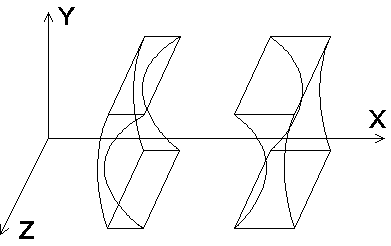 Figure 1 - Coordinate System
Figure 1 - Coordinate System
 Return to Title Page and Table of Contents
Return to Title Page and Table of Contents
 Go to the Example Lens System
Go to the Example Lens System
Kevin Fink's Home Page
(http://www.fink.com/Kevin.html)
kevin@fink.com
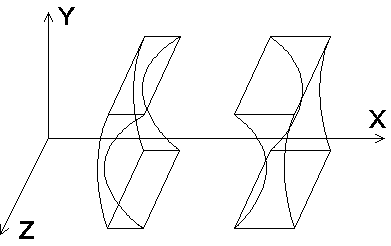 Figure 1 - Coordinate System
Figure 1 - Coordinate System